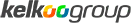Software
Offers updated on: 19/12/2025. Paid and non-exhaustive ads.
Comprehensive Buying Guide for Software in the UK
In today's digital age, selecting the right software is crucial for both personal and business needs. With a vast array of options available, from productivity tools to antivirus solutions, the software landscape in the UK can be overwhelming. Making an informed decision is essential to ensure that you invest in software that not only meets your requirements but also provides good value for money. This guide aims to simplify your software buying journey by breaking down the types of software available, key features to consider, pricing structures, and recommendations tailored to various needs.
Understanding Software Types and Categories
Software can be broadly categorized into various types, each serving distinct purposes. Understanding these categories is the first step in identifying what you need:
- Compilers & Programming Tools: Essential for developers, these tools help in writing, debugging, and compiling code. Popular options include Microsoft Visual Studio and JetBrains IntelliJ IDEA, which cater to different programming languages and development environments.
- Network Software: This category includes software that facilitates network management, monitoring, and security. Tools like Wireshark and SolarWinds are vital for IT professionals managing complex networks.
- Business & Productivity Software: These applications enhance workplace efficiency. Microsoft Office 365 and Google Workspace are leaders in this category, offering tools for document creation, collaboration, and project management.
- Operating Systems: The backbone of any computing device, operating systems like Windows, macOS, and Linux dictate the user experience and software compatibility.
- Multimedia & Design Software: For creatives, software like Adobe Creative Cloud and CorelDRAW provides powerful tools for graphic design, video editing, and music production.
- Educational Software: This software aids in learning and skill development. Options like Duolingo for language learning or MATLAB for engineering students exemplify the diversity in educational tools.
- Antivirus & Security Software: Protecting your devices from malware and cyber threats is crucial. Leading solutions include Norton, McAfee, and Bitdefender, each offering various features tailored to different user needs.
Identifying the right software category based on your specific requirements is paramount to ensuring you choose a solution that enhances your productivity or protects your data effectively.
Key Features to Consider When Buying Software
When evaluating software options, several key features can significantly influence your purchasing decision:
- User Interface and Ease of Use: A user-friendly interface can make a world of difference, especially for those who may not be tech-savvy. Look for software that offers intuitive navigation and clear instructions.
- Compatibility with Existing Systems: Before committing to a software purchase, ensure it is compatible with your current operating system and other software you may be using. This can prevent frustrating installation issues down the line.
- Customer Support and Community Resources: Robust customer support is essential, particularly for business software. Check if the software provider offers comprehensive help resources, such as FAQs, tutorials, and live chat support.
- Update Frequency and Long-Term Support: Software that receives regular updates is crucial for security and functionality. Investigate the vendor’s track record for updates and how long they support their products.
- Security Features: For antivirus and business software, security is non-negotiable. Look for features like real-time scanning, firewall protection, and data encryption to safeguard your information.
By focusing on these key features, you can make a more informed decision that aligns with your specific needs and preferences.
Price Ranges and Budgeting for Software
Software pricing can vary significantly based on the type and functionality. Here’s a general overview of typical price ranges:
- Budget-Friendly Options: Many essential software tools are available for free or at a low cost. For instance, LibreOffice provides a solid alternative to Microsoft Office without the price tag.
- Mid-Range Best-Value Options: Expect to pay between £50 to £150 for quality business or productivity software. Software like Microsoft Office 365 offers a subscription model that provides access to a suite of tools for a monthly fee.
- High-End Premium Alternatives: Advanced software solutions, particularly in design or development, can cost upwards of £200. Adobe Creative Cloud, for example, offers powerful tools for professionals, but comes with a premium price.
When setting a budget, consider your specific needs and the potential return on investment. Free software can be tempting, but it may lack features or support that paid options provide. Balancing your budget with your requirements is essential for making a sound investment.
Best Software Recommendations by Category
To help you navigate the diverse software landscape, here are our top recommendations across various categories:
- Compilers & Programming Tools:
- Budget: Code::Blocks (Free)
- Mid-Range: JetBrains IntelliJ IDEA (£49/year)
- Premium: Microsoft Visual Studio (£249)
- Business & Productivity Software:
- Budget: LibreOffice (Free)
- Mid-Range: Microsoft Office 365 (£59.99/year)
- Premium: Google Workspace (£10/user/month)
- Antivirus & Security Software:
- Budget: Avast Free Antivirus (Free)
- Mid-Range: Bitdefender Antivirus Plus (£34.99/year)
- Premium: Norton 360 (£49.99/year)
These recommendations provide a range of options to suit different budgets and requirements, ensuring that you can find the right software for your needs.
Buying Tips and Strategies
Making an informed software purchase requires more than just selecting a product. Here are some practical tips to enhance your buying experience:
- Research Software Thoroughly: Utilize reviews and comparison sites to gain insights into software performance and user satisfaction. Look for detailed reviews that highlight both strengths and weaknesses.
- Watch for Seasonal Sales and Discounts: Software often goes on sale during holidays or special events. Keep an eye out for discounts, bundles, or promotional offers that can provide significant savings.
- Take Advantage of Trial Versions: Many software providers offer free trials or demo versions. Use these opportunities to test functionality and compatibility before making a commitment.
By following these strategies, you can maximize your value and ensure that your software purchase aligns with your expectations.
Common Questions and Troubleshooting
As you navigate your software buying journey, you may encounter common questions:
- How to Determine Software Suitability?: Assess your specific needs and compare them against the software features. Reading user reviews can also provide insights into how well the software performs for similar tasks.
- What If Software Doesn’t Meet Expectations?: Most software comes with a return policy or a satisfaction guarantee. Familiarize yourself with these policies before purchasing to ensure you have options if the software does not meet your needs.
- How to Handle Software Updates?: Regular updates are essential for security and functionality. Check the software settings for automatic updates or set reminders to ensure you keep your software up to date.
By addressing these questions, you can navigate the complexities of software ownership with confidence.
Conclusion and Next Steps
Choosing the right software is a significant decision that can impact your productivity and security. By understanding the different types of software available, evaluating key features, and considering budget options, you can make informed purchasing decisions. Utilize the recommendations and tips provided in this guide to navigate the software landscape effectively. Remember, investing time in research today can lead to better software solutions that meet your needs for years to come. For ongoing software education and updates, consider following reputable tech blogs and forums to stay informed about the latest trends and developments.
Kelkoo
Professionnals
Due to technical constraints, Kelkoo cannot guarantee the complete accuracy, nor the completeness of the information provided by the merchants. As a result, and due to the nature of Kelkoo's activities, in the event of discrepancies between the information displayed on the Kelkoo website or ads and the one displayed on the merchant's website, the latter will prevail. Prices shown are including all fees. - Learn more